Open topic with navigation
Maintaining Contact Relationships
- Contact Relationships are used to define the relationship between the Contact and the Entities in the system.
- Contacts can have many relationships with many Entities.
Menu
| File |
> |
Customisations |
> |
Relationships |
> |
Relationships |
Mandatory Prerequisites
There are no Mandatory Prerequisites related to creating a Contact Relationship.
Screenshot and Field Descriptions: Relationships
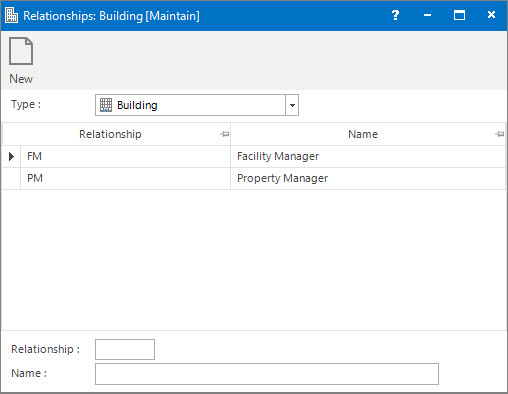
 Type: this is a drop down list of Entity types to record the Relationship for.
Type: this is a drop down list of Entity types to record the Relationship for.
Relationship table: this displays a list of the Relationships already entered. Double click a row to populate the fields below the table for editing.
 Group: this is the primary identifier for the Relationship.
Group: this is the primary identifier for the Relationship.
 Name: this is the friendly name given to the Relationship.
Name: this is the friendly name given to the Relationship.
How Do I : Add a new Contact Relationship
- At the Type field, select an Entity type.
- At the Group field, enter a new Relationship ID for the selected Type.
- At the Name field, enter a descriptive name for the Relationship.
- Click the Application tool-bar push button: Add.
- Confirm that you wish to add the new record.
How Do I : Modify an existing Contact Relationship
- At the Type field, select an Entity type.
- Double click the row in the Relationship table to change.
- At the Name field, enter a descriptive name for the Relationship.
- Click the Application tool-bar push button: Change.
- Confirm that you wish to change the record.
How Do I : Delete a Contact Relationship
- At the Type field, select the appropriate item from the list.
- Double click the row in the Relationship table to delete.
- Click the Application tool-bar push button: Delete.
- Confirm that you wish to delete the record.
Related Topics
Relationships are associated with the following Topics:
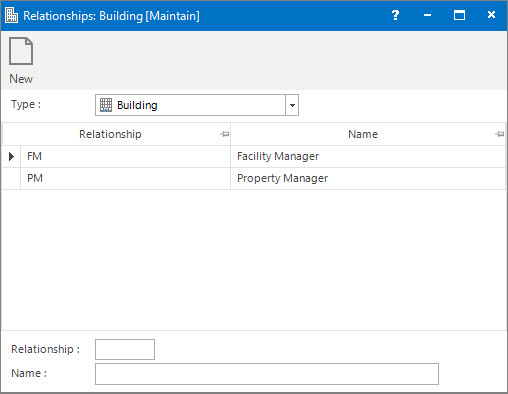
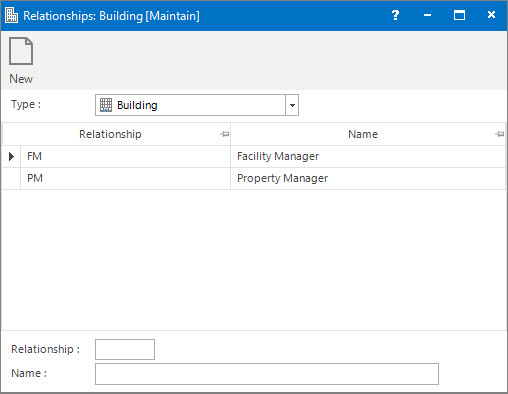
Type: this is a drop down list of Entity types to record the Relationship for.
Group: this is the primary identifier for the Relationship.
Name: this is the friendly name given to the Relationship.